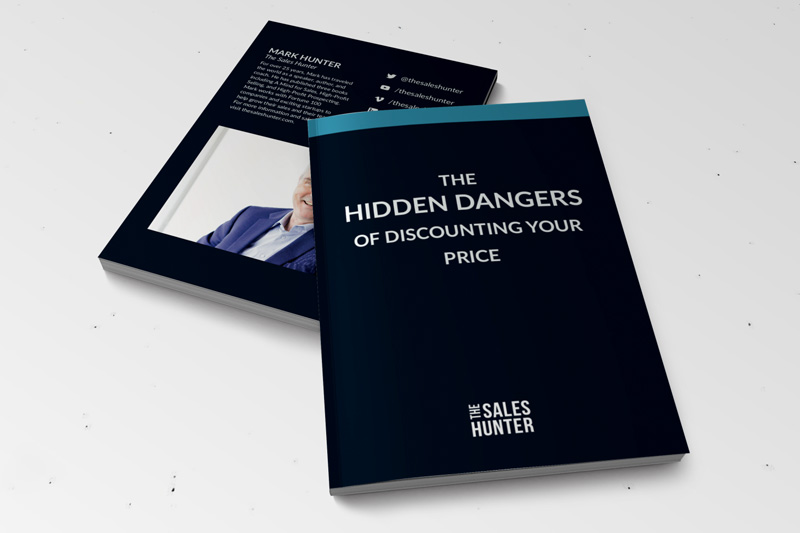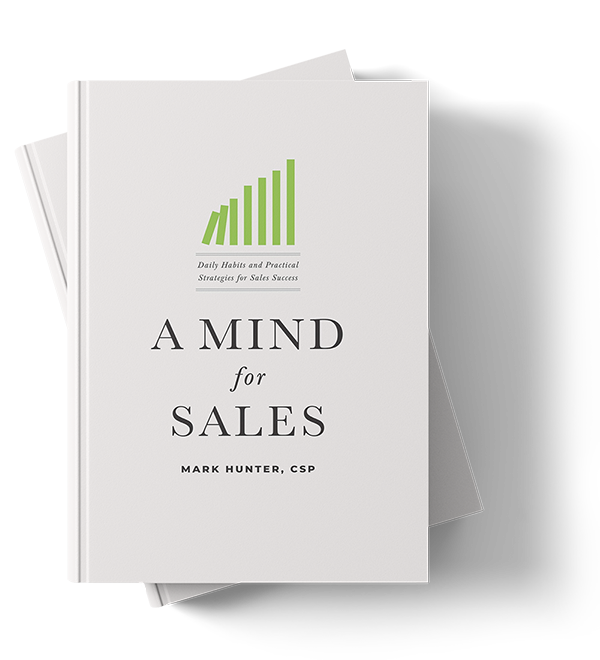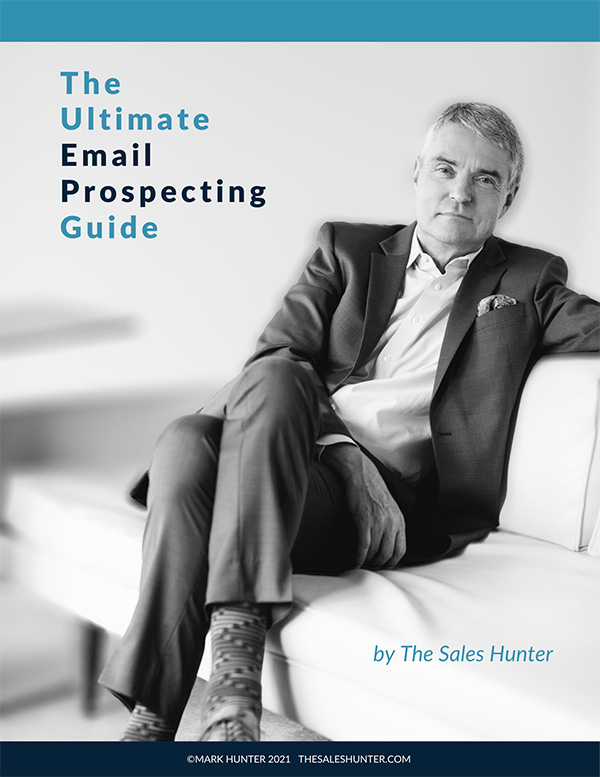Email can be either your greatest friend or your worst enemy. On any given day, it’s probably a little bit of both.
Chunk your time so you respond to emails only during dedicated periods, as opposed to sporadically throughout the day.
Nothing can waste more time than email. Precious time that could be devoted to engaging with customers is spent checking email. Chunk your time and only access your email at certain times of the day. I’m not going to tell you how frequently you should do that.
I limit checking email to twice in the morning and twice in the afternoon. This gives me more time to work that must get done.
Some of you might be able to do it only 2 or 3 times per day, while others it might be once an hour. Whatever it is, I’m sure you can minimally free up 20 minutes a day by checking email less often. Take 20 minutes a day and in one week you have almost 2 additional hours. Think of what you could do with 2 more hours a week!
Remove the Email Alert Function
Another item everyone needs to do is to remove the email alert function. This is the annoying popup that Microsoft Outlook flashes on your screen each time a new email comes into your email. The version of Outlook you have will determine where this feature is located. Trust me, though — it can be turned off. You will likely find this under options or preferences or some other prompt in one of your menus.
Regardless of whether you have Outlook or a different email program, take the time to figure out the features that will make your email time as efficient as possible. With a little digging, you may be surprised to discover your email program is rich with tools you aren’t using to their fullest.
Email is a great tool, but don’t become one of its victims! Your time and your sales success are valuable. Be careful to protect both.
Copyright 2011, Mark Hunter “The Sales Hunter.” Sales Motivation Blog.